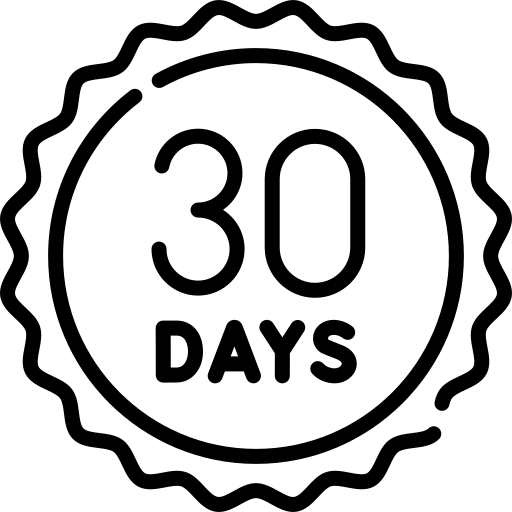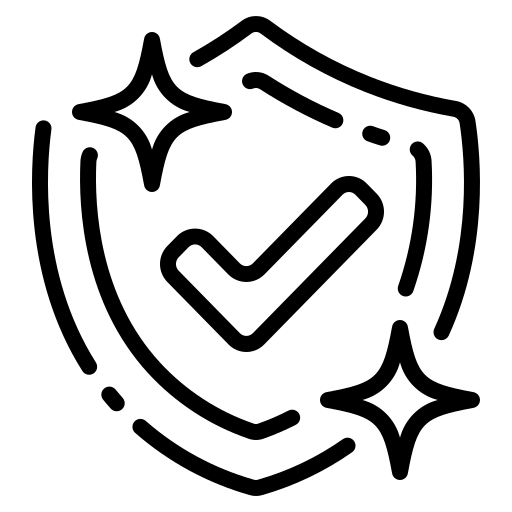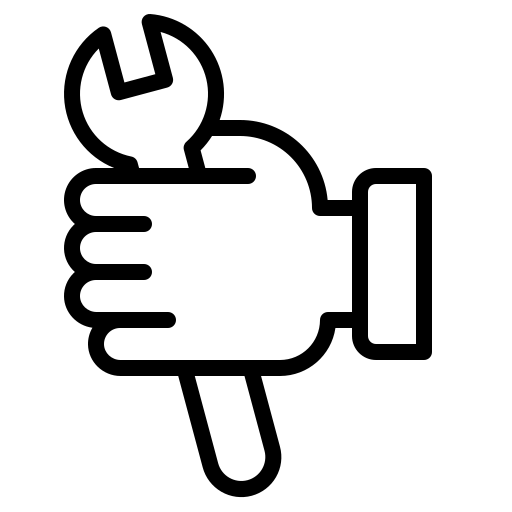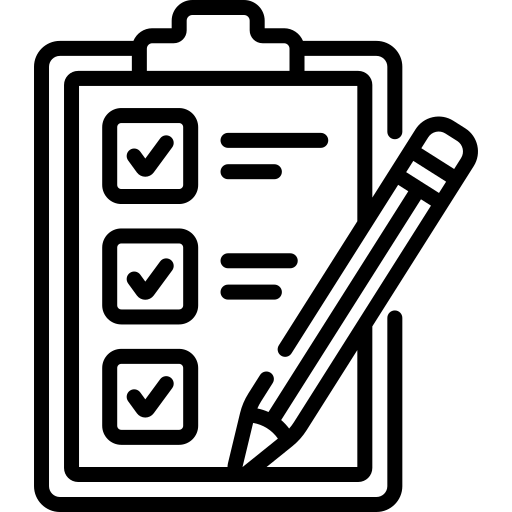How To...
Guides on how to do some of the commonly asked things on our disc repair machines.
If you need help at any point then don't hesitate to contact our Support team.
VMI Hybrid 2


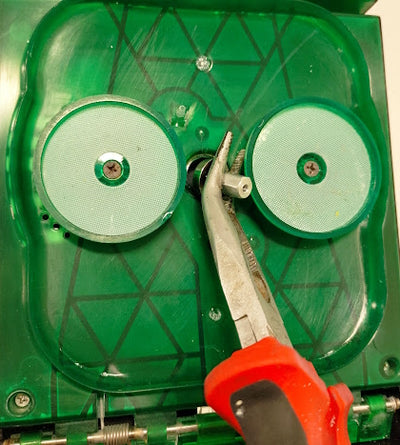

Replacing the orange Head Fans
The Head Fan is a great indicator to show that the pads are spinning
An explanation on compound usage
Why is there sometimes polish left over at the end of a consumable pack?
Change the Centre Bearing Assembly
A good Centre Bearing Assembly ensures the smooth running of the machine
Removing and replacing the Lid Switch
A faulty lid switch will prevent the machine from starting




Why is there a Chip in the Consumables?
The chip monitors the number of repairs performed and instructs you when to change the pads and polish. It ensures the best possible results and keeps the consumables efficient.



Eco Clever


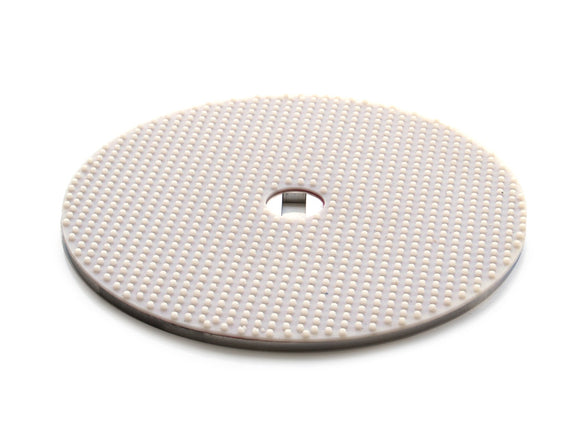

Removing and Replacing the Turret
Removing the turret to help you clean and maintain your machine
Understanding the different AL codes
What action you need to take on AL1, AL2, AL3, AL4, AL5, AL6, AL10, AL11, AL12
Eco Pro 2




Remove and Replace the Hatch and Splash Cover
These will need to be replaced if there is any damaged to ensure the lid applies the correct pad pressure to the disc. This will allow the machine to give the best results possible
Fitting the Rollers in the Pump of the Eco Pro
If the machine has been left sitting for some time you may need to remove the rollers to gain access to the tubing as they may have become pinched closed so the liquid doesn't flow
Why is there a Keycard in the Consumables?
The keycard monitors the number of repairs performed and instructs you when to change the pads and polish. It ensures the best possible results and keeps the consumables efficient.